KFC Africa
Private Limited
KFC Africa Pvt. Ltd. KFC Africa Pvt. Ltd. Prosys Infotech helps KFC…

There are several Business Intelligence (BI) tools now available in the market, each one being one up on the other in terms of technical features and facilities.
But in the final analysis, these are tools and not solutions. BI Solutions must be built using such tools. With the same hammer and chisel, one can become an ordinary sculptor, or one can become Michelangelo!
Would a costly tool automatically lead to a good BI solution? While a good tool with good features is important, the most important part of the BI solution is the functional design. A BI solution is a highly creative area requiring expert domain knowledge and experience.
Developing a BI solution is like making a movie. Using the same technologies, some movies become super hits and some become flops. The difference is in the story, its treatment and its delivery.
So how should one go about building a Business Intelligence solution which would be useful to all levels of management?
The following ten points coming out of our experience in the practice of BI would help you in designing a good BI solution:
In our practice we have observed that only in very rare situations can intelligent BI reporting be done straight out of the data coming from ERP. In real-life scenarios a very large number of business rules have to be applied, data from non-ERP databases has to be integrated and various additional dimensions (intelligent and natural) must be created in order to make the data reportable. The intelligent BI reporting environment actually becomes an application in its own right.
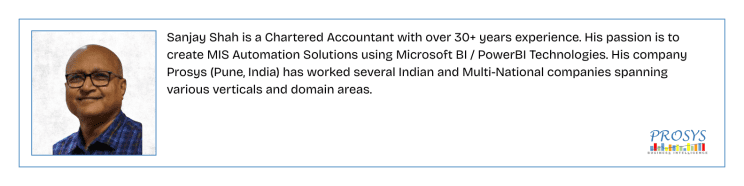
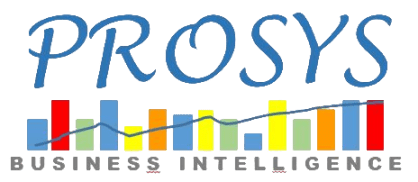
Prosys Infotech Private Limited

KFC Africa Pvt. Ltd. KFC Africa Pvt. Ltd. Prosys Infotech helps KFC…
WinWire Announcement Tata Realty and Infrastructure Limited (TRIL) transitions all Microsoft Azure…
Copyright © 2025 Prosys Infotech | All Rights Reserved